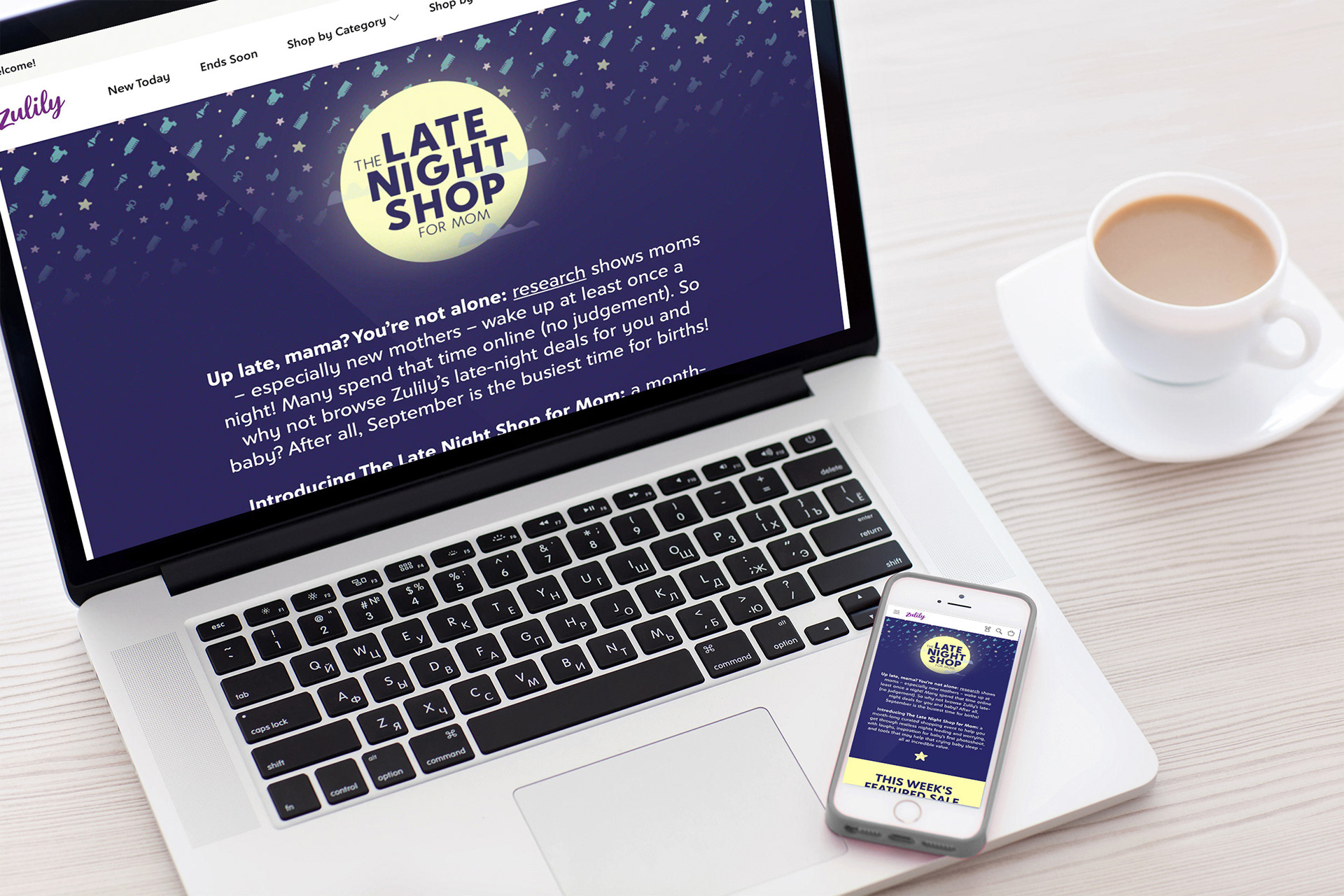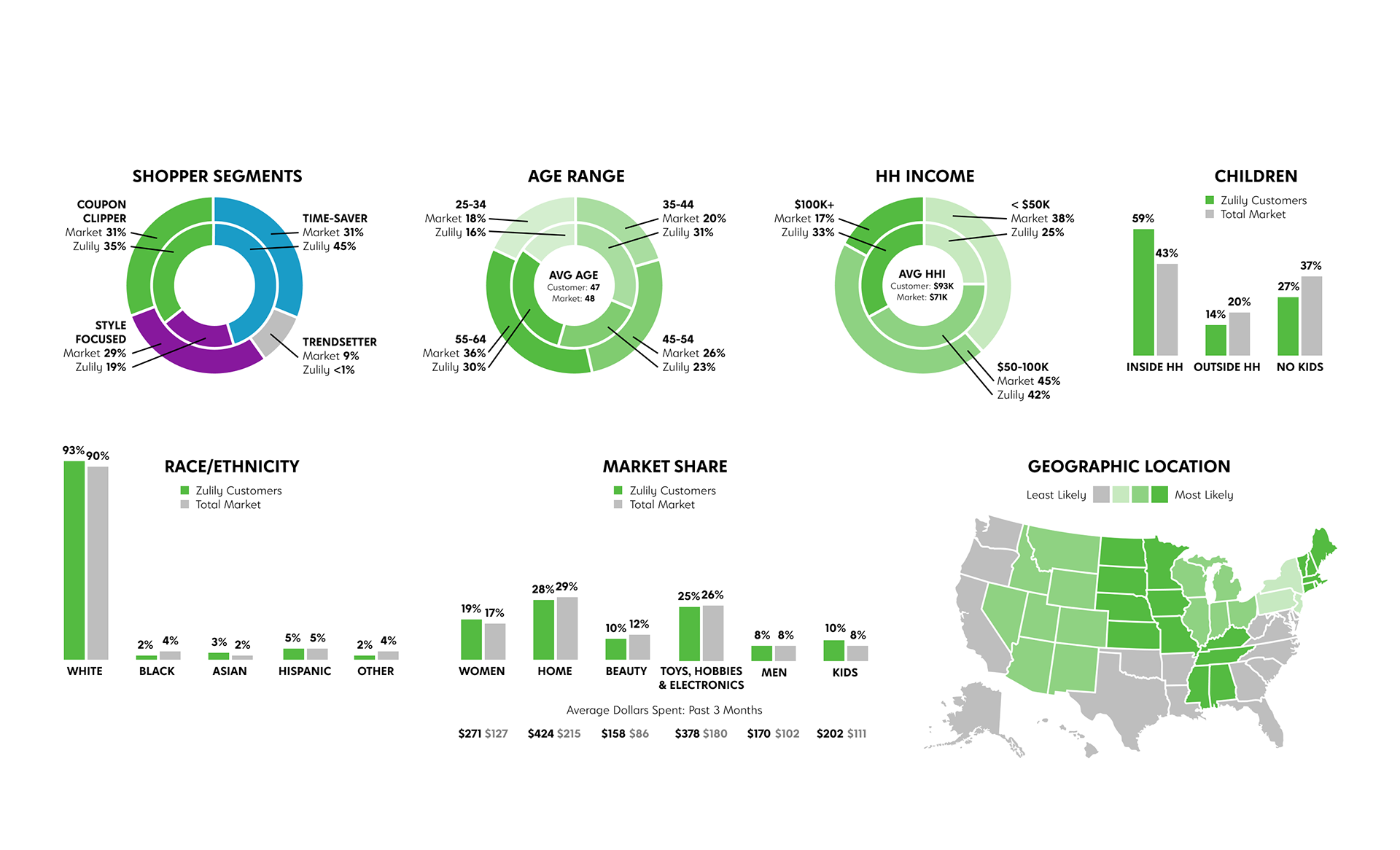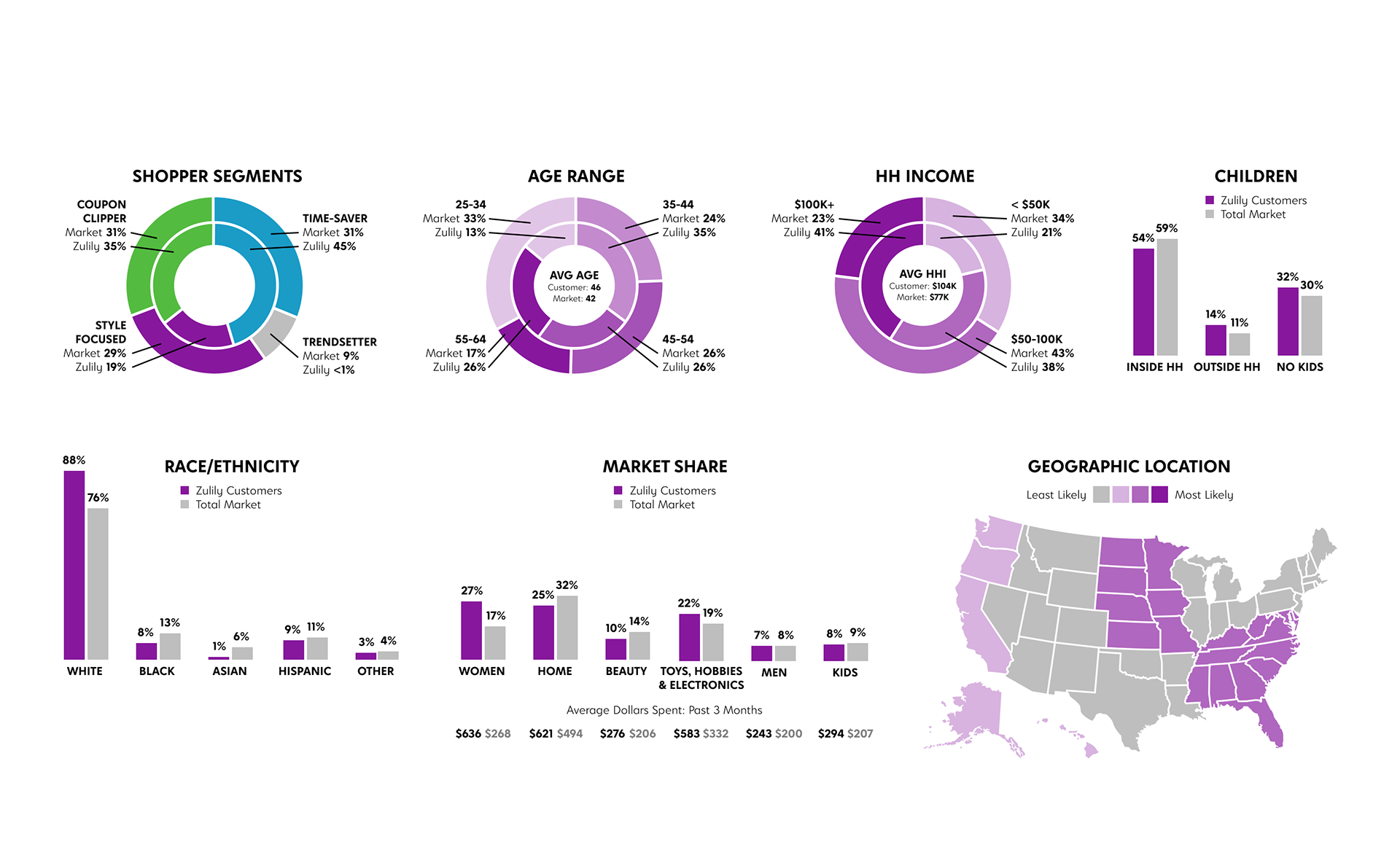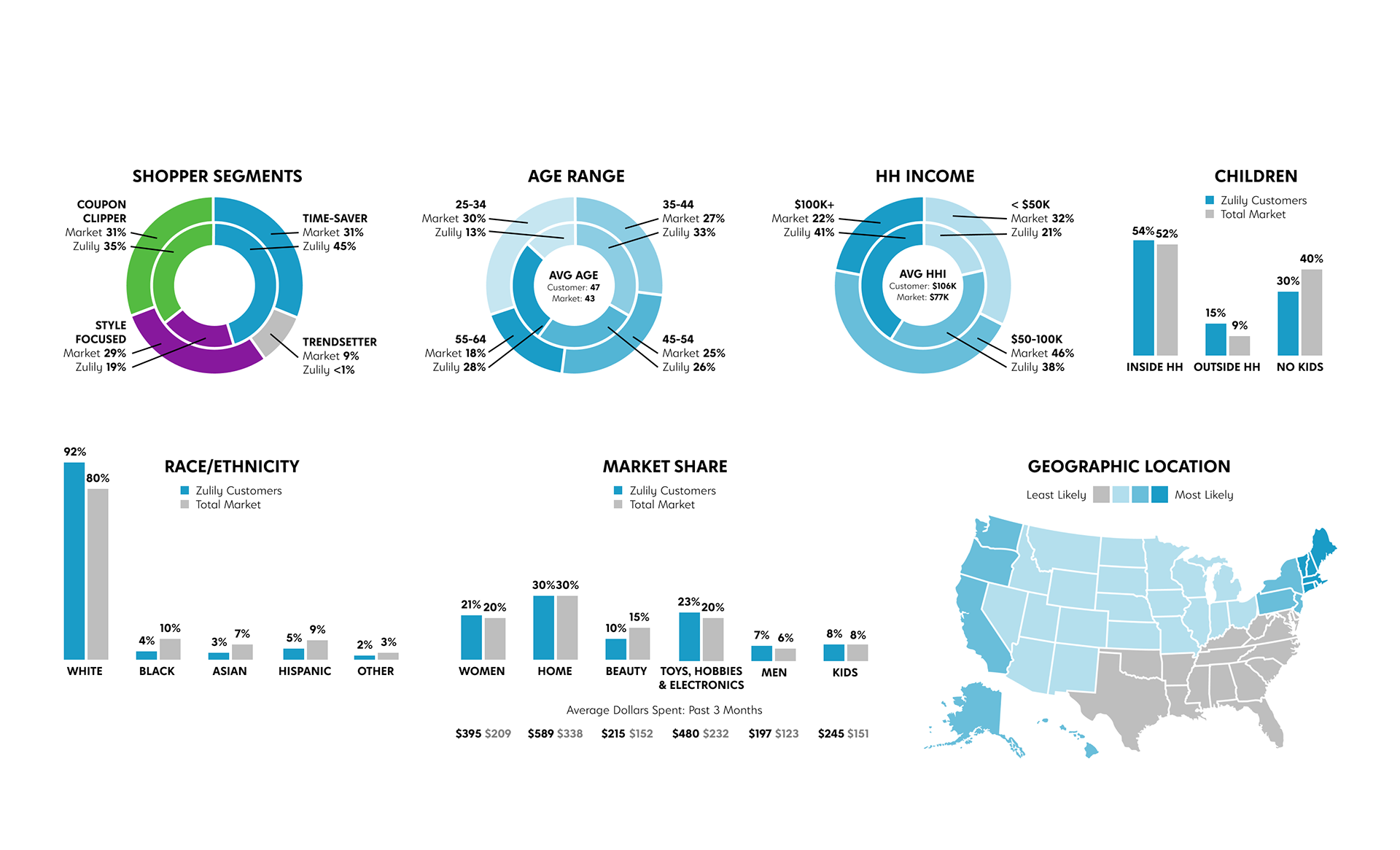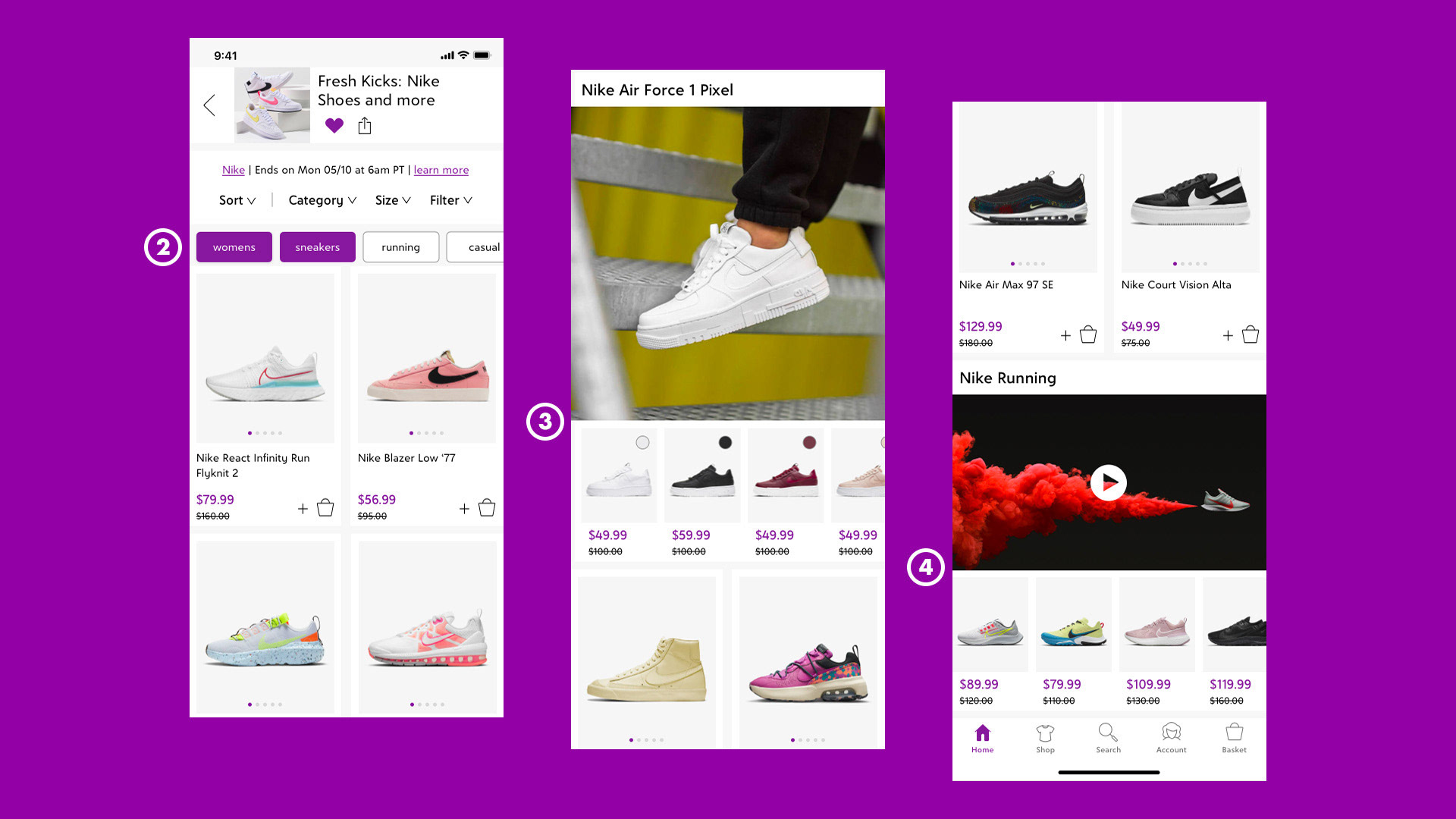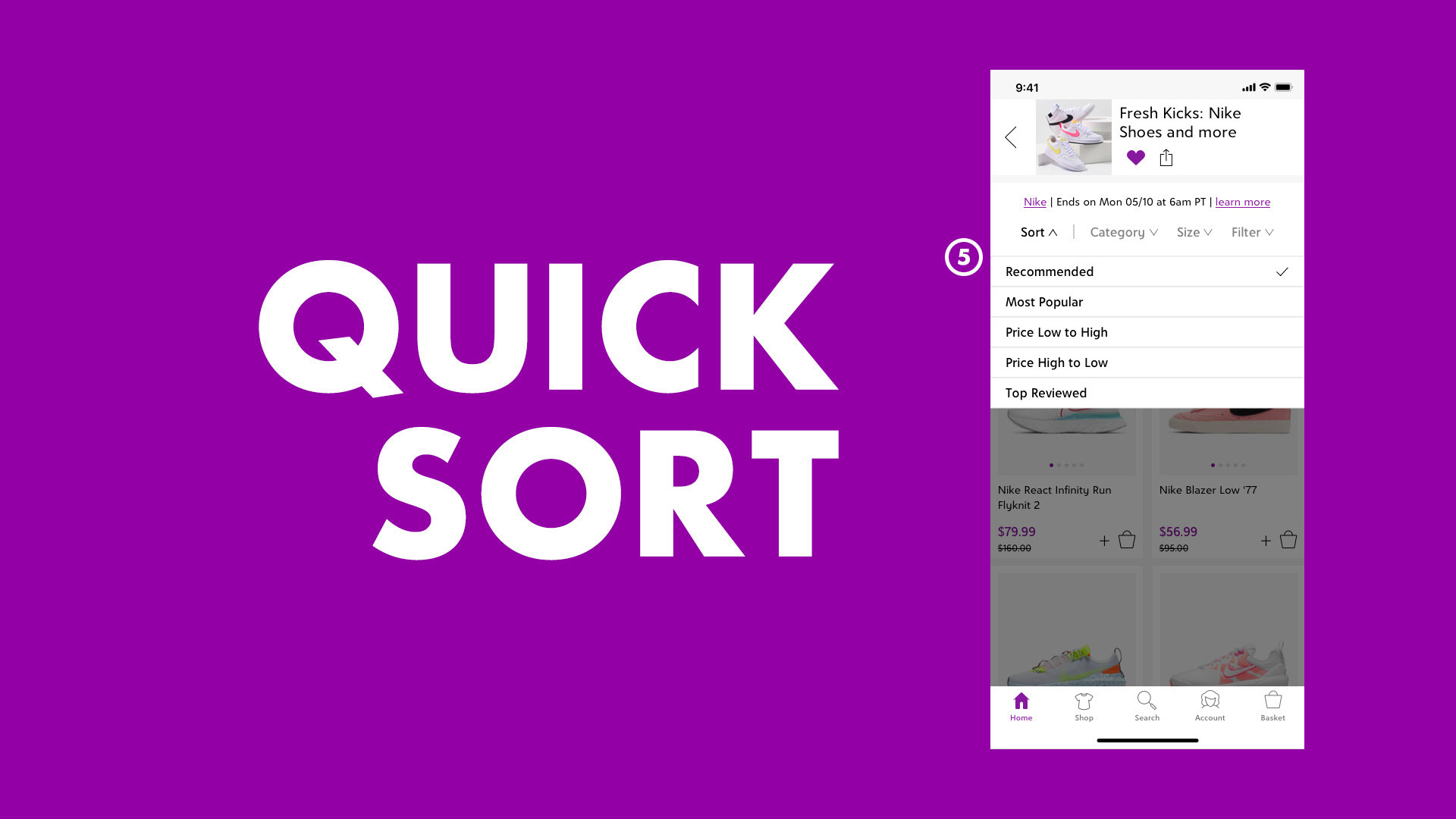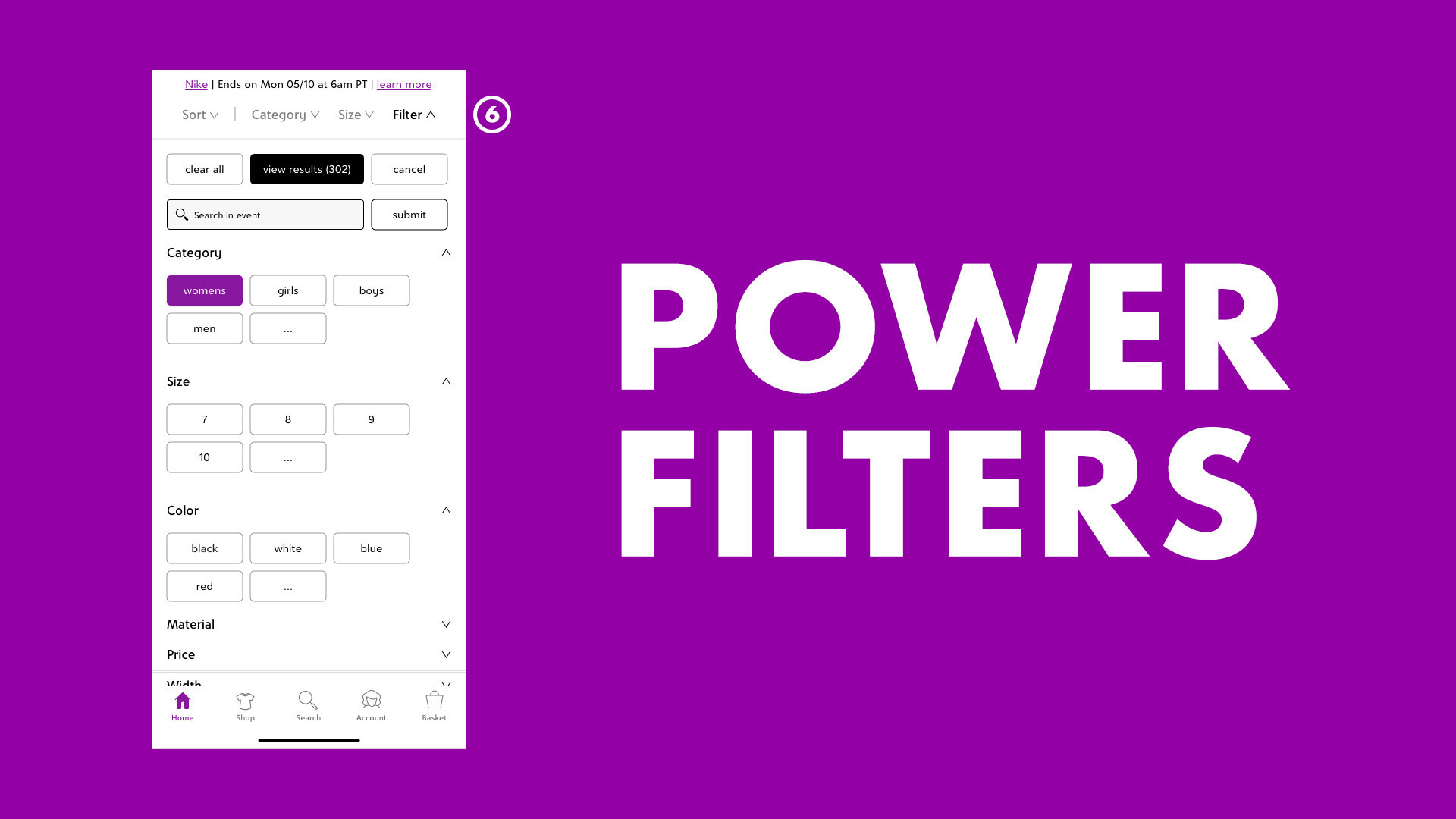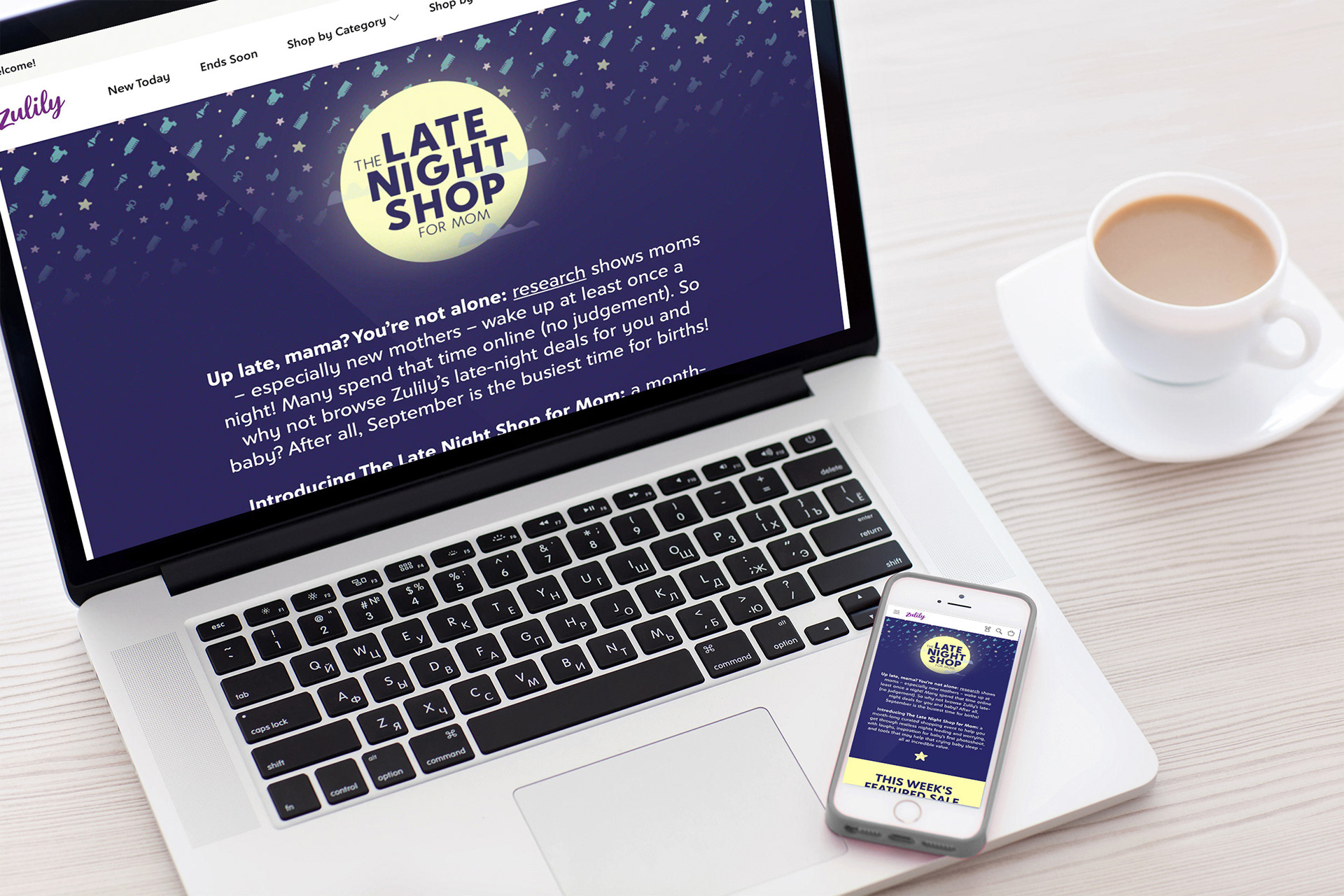




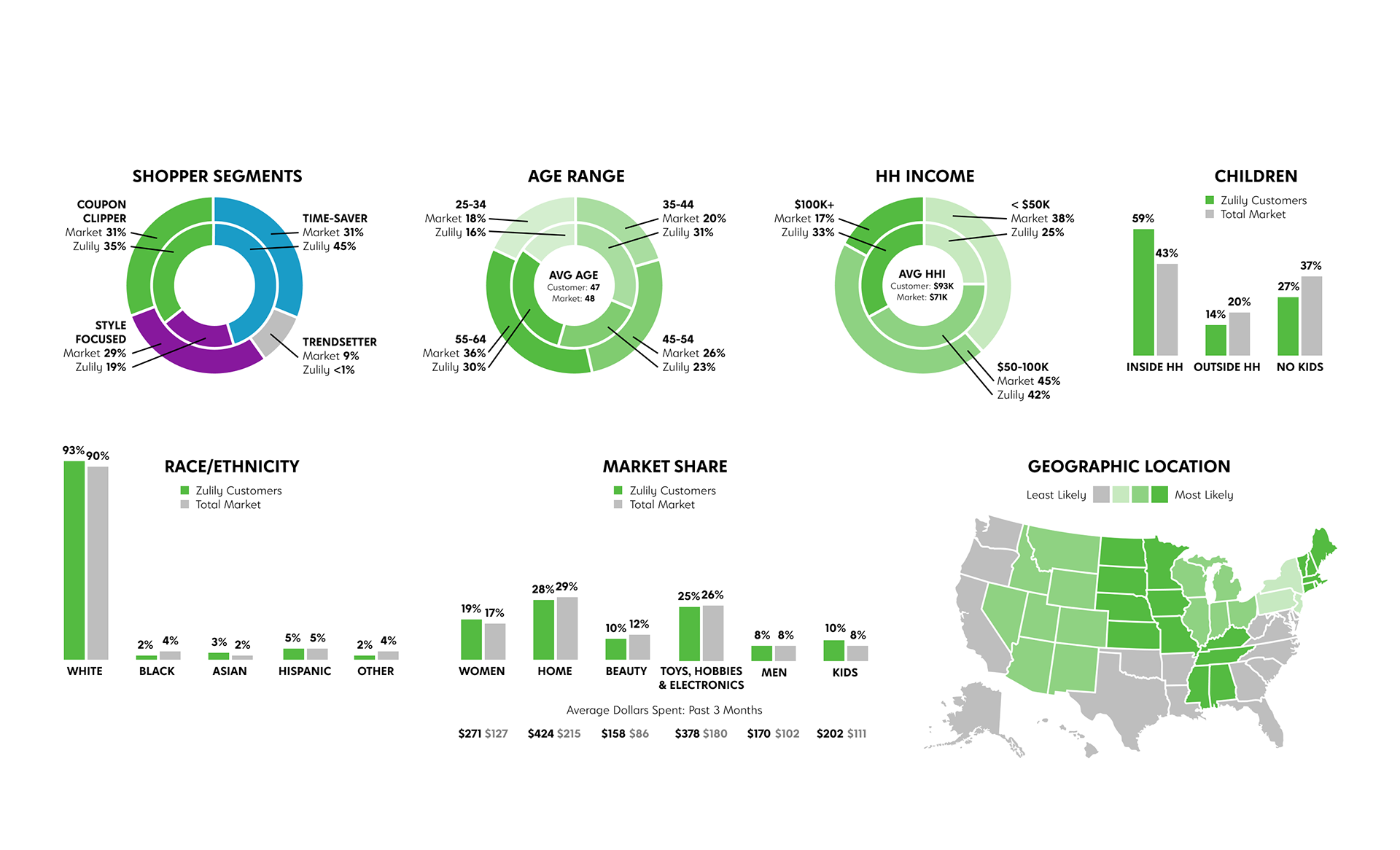
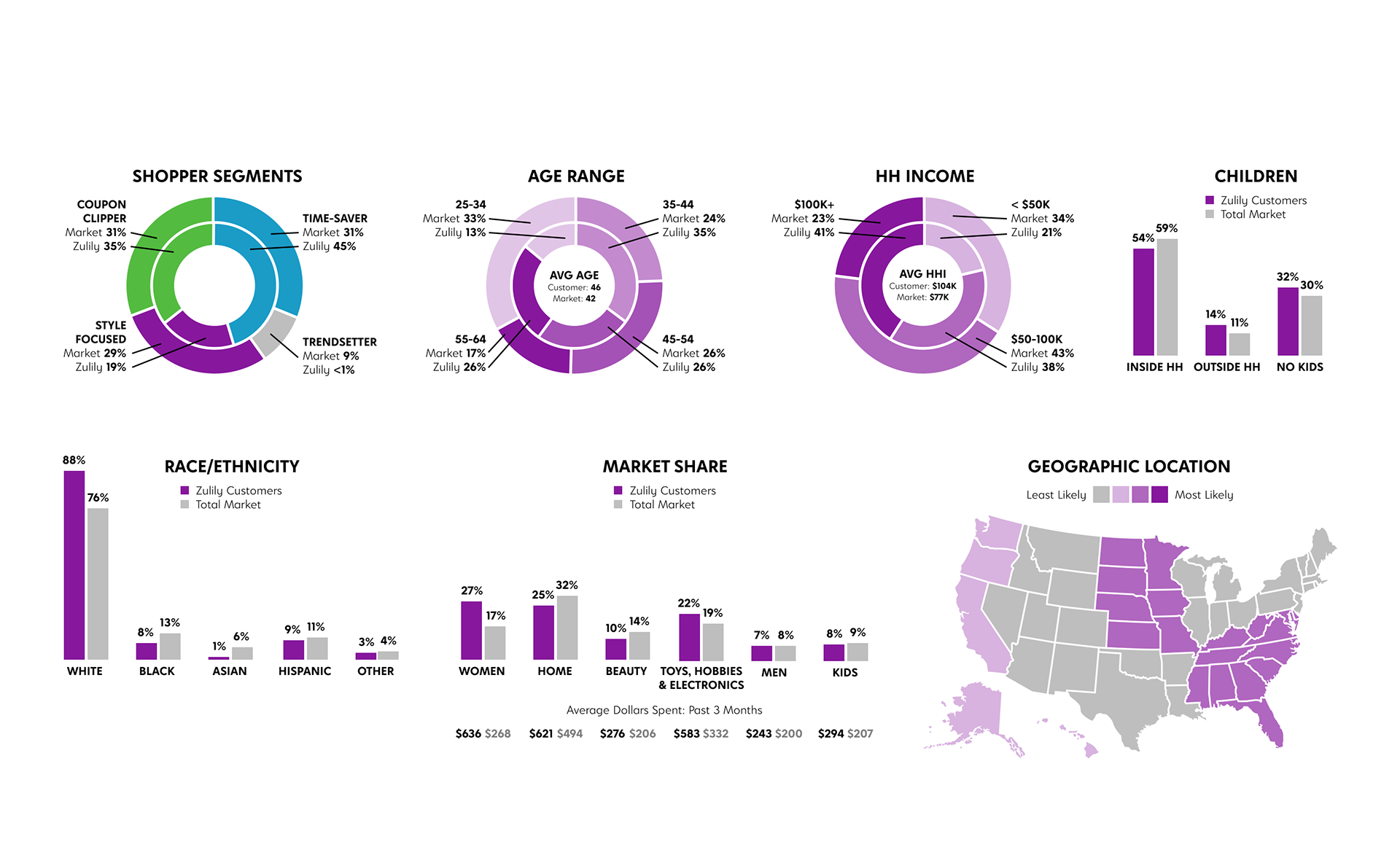
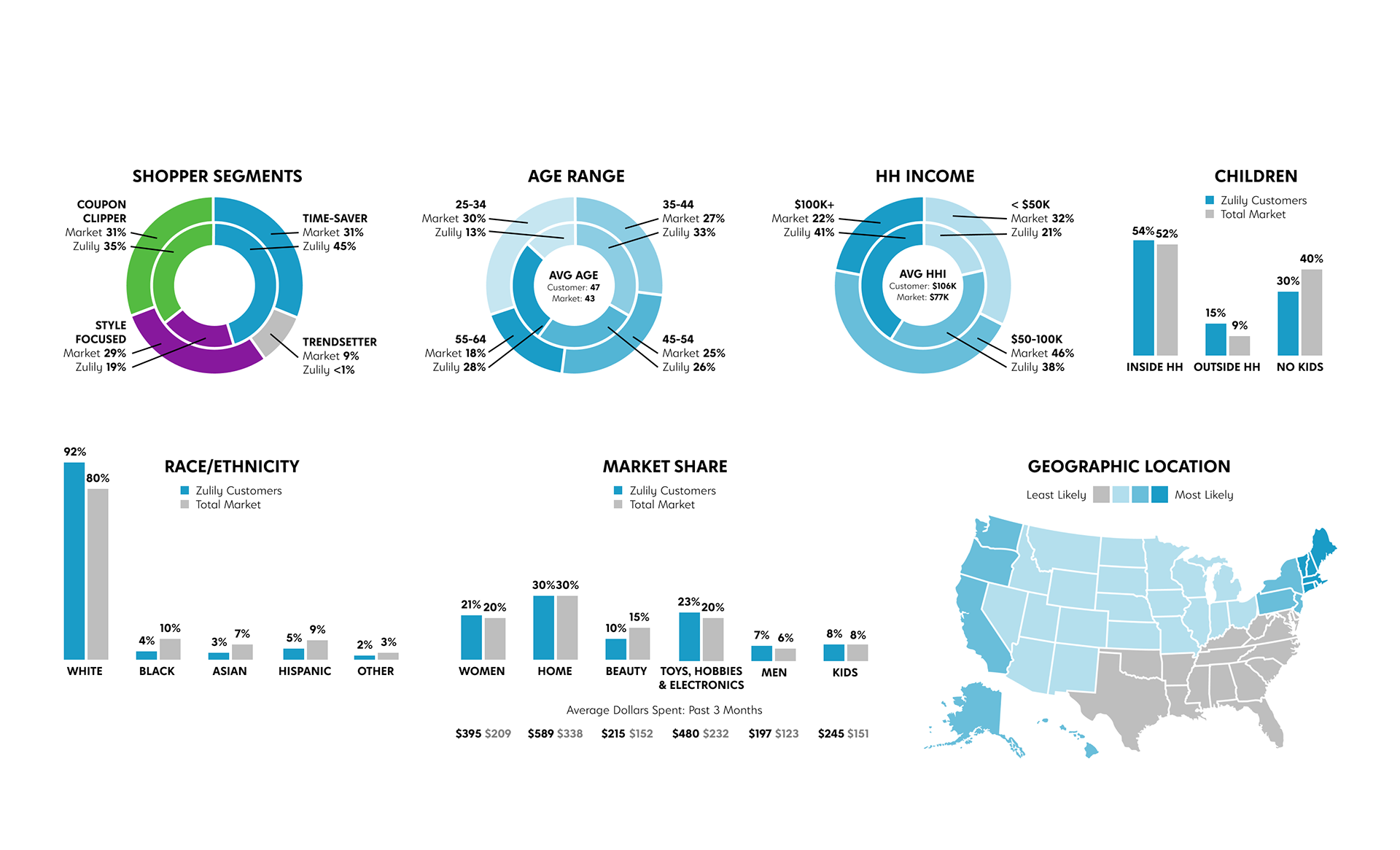

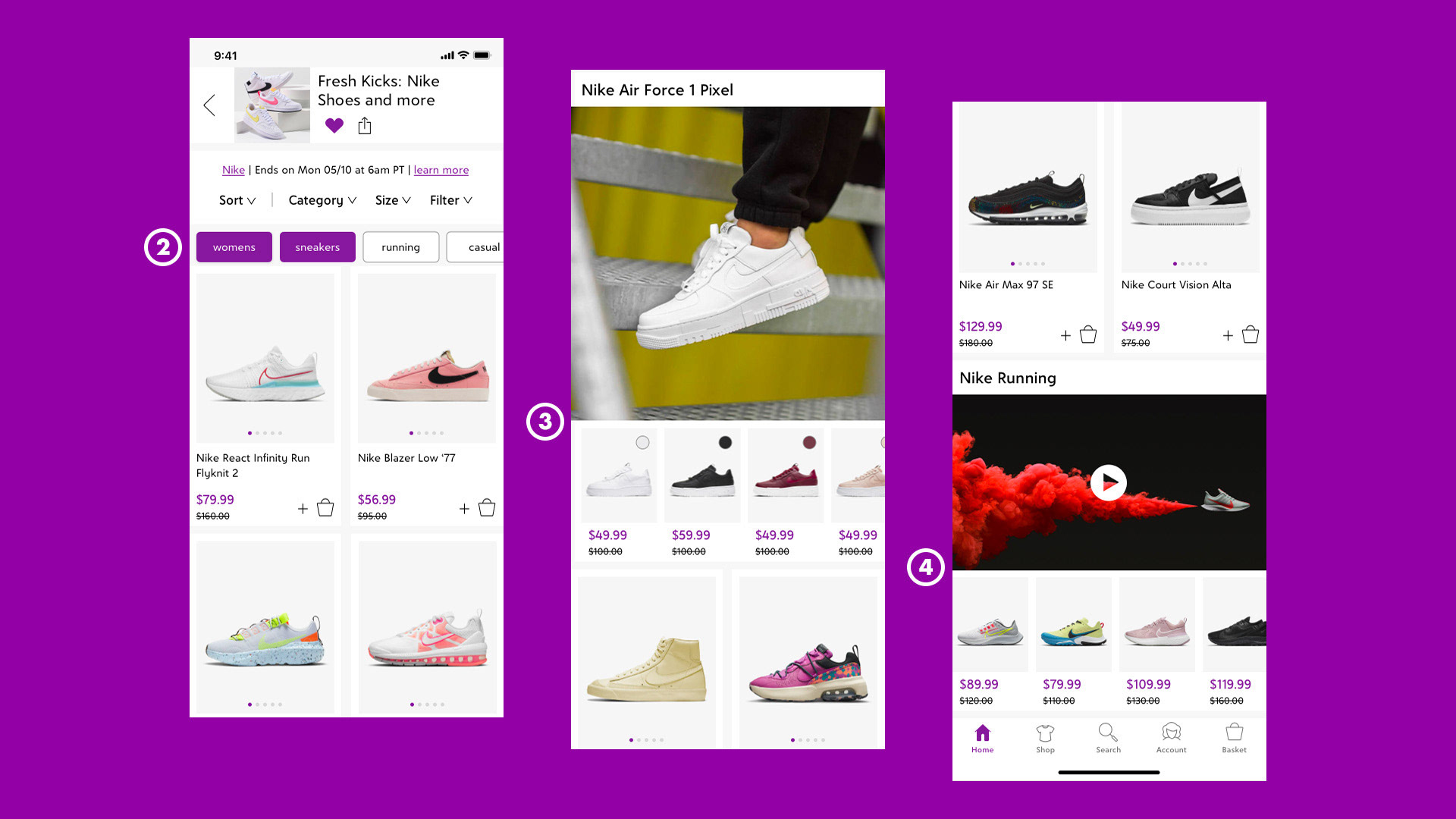
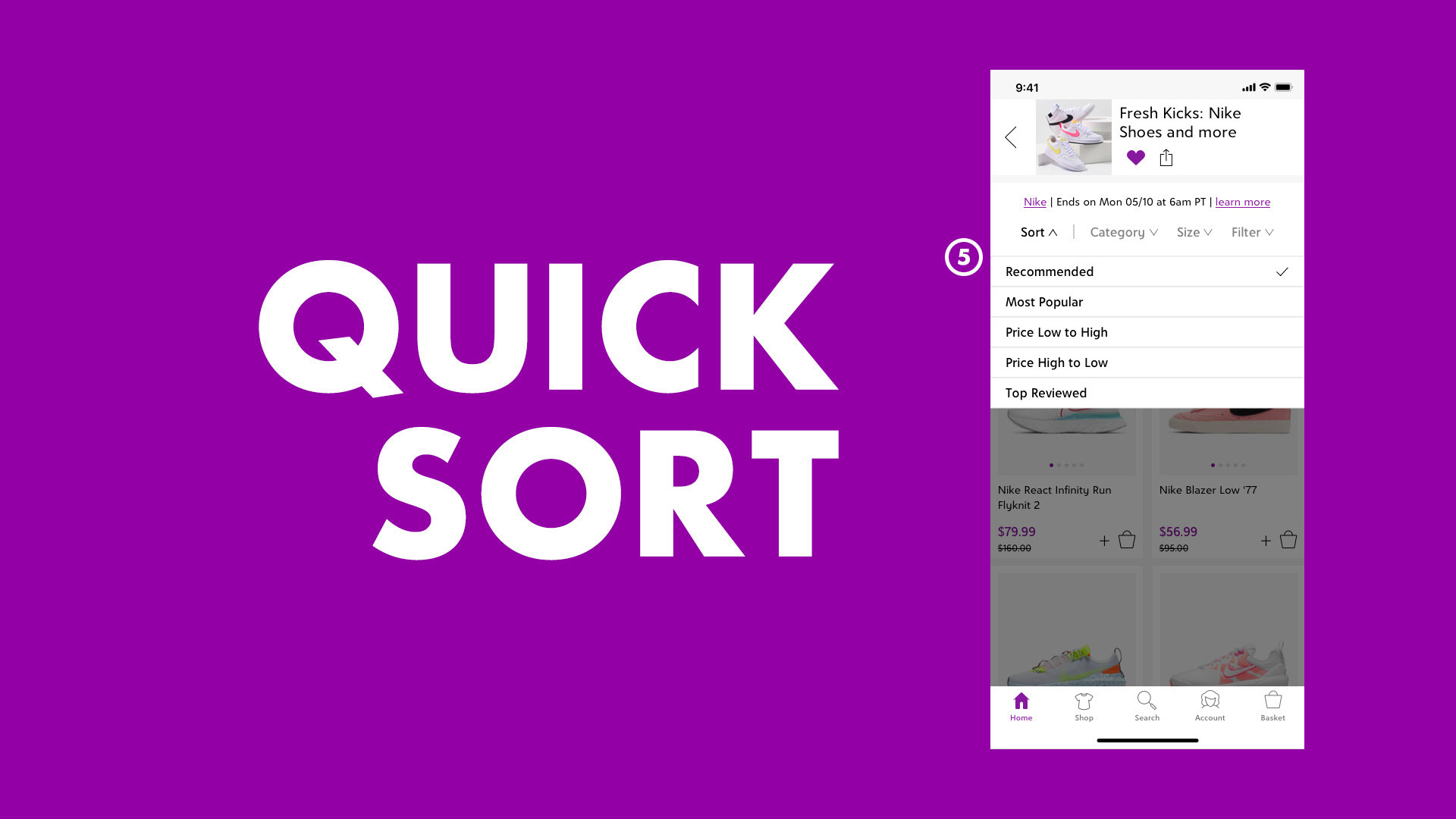
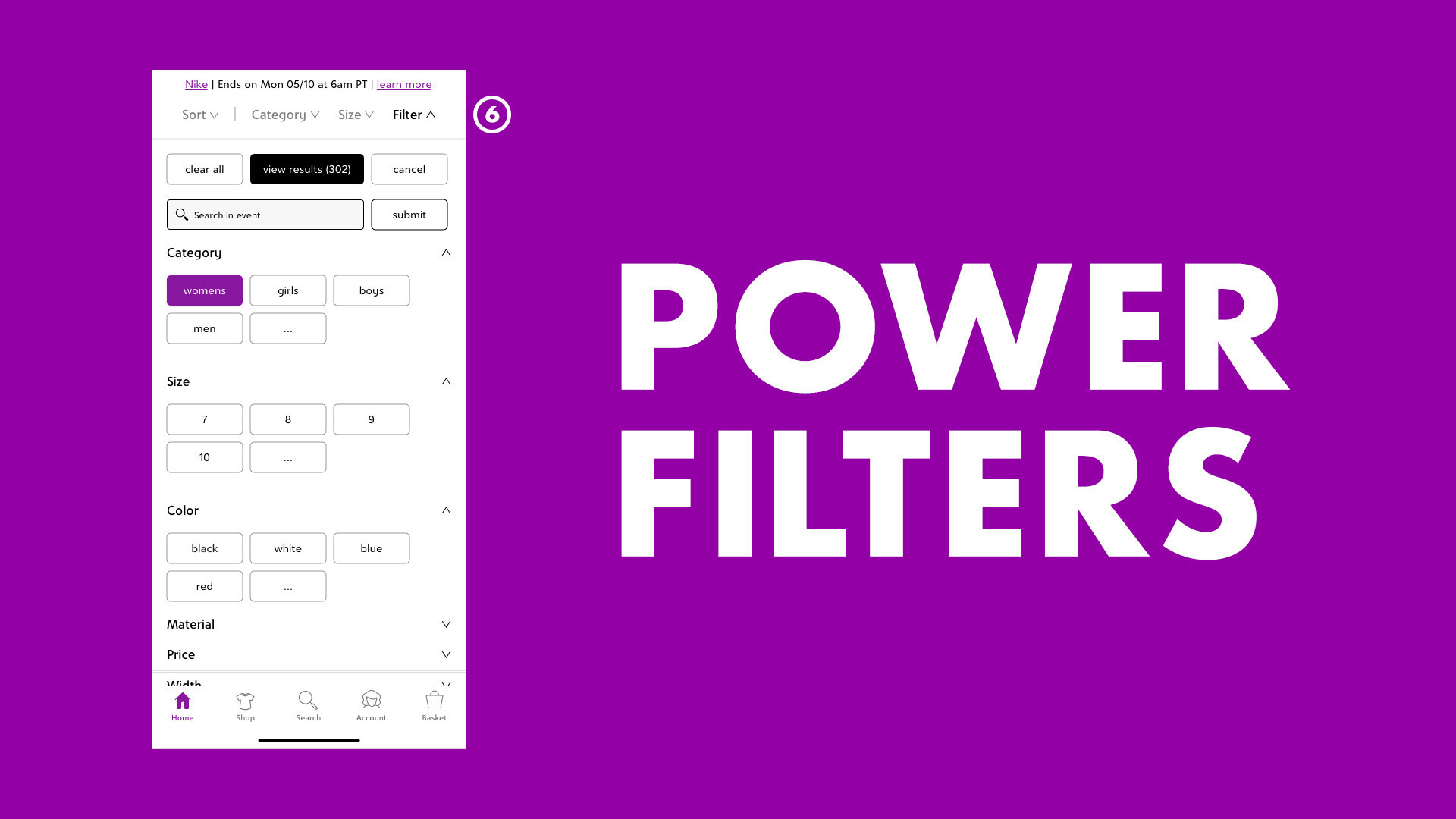
I spent over 4 years at Zulily as a senior designer on the marketing team, where I served as an ad lead and SME, building iterative ad testing campaigns, site assets, landing pages and social media content. My role included art directing photo and video shoots, creating motion graphics and developing and managing templates, processes and efficiencies to improve creative output. I also assisted in project management, reviewed creative, trained and mentored team members and managed dynamic ads from third-party vendors. Toward the end of my time, I shadowed and assisted the UX team, creating data visualizations and participating in a hack day project to improve customer browsing experiences.